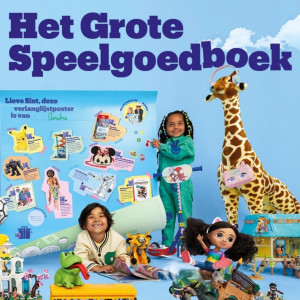It is of course annoying if you have a complaint about our products and/or services. We would like to help you further and offer a desired solution. You can mail to: [email protected]. Our customer service staff will look into the complaint and try to resolve it to everyone's satisfaction. We will reply to your complaint within 14 days of receipt; if it takes longer, we will notify you. Should you not appreciate this, you can always contact the mediation department of Stichting Webshop Keurmerk, of which we are a member. They will then mediate https://www.keurmerk.info/nl/consumenten/klacht/ As of 15 February 2016, it is also possible for consumers in the EU to submit complaints via the European Commission's ODR platform. This ODR platform can be found at(http://ec.europa.eu/odr.) If the complaint is not yet pending elsewhere, you are free to file the complaint via the European Union platform.
Yes, up to an amount of €50 there are shipping costs associated with an order. These shipping costs are: €2.99
For orders above €50, shipping is free to addresses in the Netherlands and Belgium.
Please note that shipping costs differ per country.
| Country | Orders under 50 euro |
Orders above 50 euro |
| Netherlands | € 2,99 | € - |
| Belgium | € 2,99 | € - |
| Germany | € 2,99 | € 2,99 |
| Italy | € 6,50 | € 6,50 |
| Luxembourg | € 4,95 | € 4,95 |
| France | € 3,99 | € 3,99 |
| Austria | € 4,99 | € 4,99 |
| Poland | € 3,99 | € 3,99 |
| Portugal | € 6,50 | € 6,50 |
| Spain | € 4,99 | € 4,99 |
| Switzerland | € 6,99 | € 6,99 |
| Denmark | € 3,99 | € 3,99 |
No, once your order has been placed it cannot be changed.
Place the items you want to buy in the shopping basket. When you have the items you want to buy you can view your shopping basket by clicking on "View basket". You can also go directly to the checkout. Place the items you want to buy in your shopping cart. When you have the items you want to buy you can view your shopping basket by clicking on "View basket". You can also go directly to the checkout. There you have the choice to pay with iDeal or PayPal.
When you have placed an order, all items of that order will be shipped at once. The item with the longest delivery time determines the final shipping date of your order.
For an order going to Belgium, Germany or France, the order should reach you in no more than 7 working days. Is this not the case? Please contact the customer service.
Our products are shipped to the Netherlands, Belgium, Germany, France, Luxembourg and Austria.
Should you miss something from your order without having been contacted about it? Then please contact our customer service.
We aim to deliver your order as soon as possible. Therefore, your order will be shipped in 2-3 days. Still haven't received your order after 5 working days? Please contact our customer service.
No, the 3D pen is not waterproof. The 3D pen is an electronic device. Please be careful with water in the vicinity of the 3D pen.
Make sure you cut the filament straight before you put it in the 3D pen. If you do not cut the filament straight, the 3D printer pen may clog up or damage the interior. This is how to cut the filament straight:
No, you cannot pull the filament out of the pen. This would damage the pen. If you want to remove the current filament, press and hold the power button for two seconds.
No, we do not recommend using the 3D printer pen directly on a table. It is better to always put something on the surface, for example a placemat. This prevents possible burn marks on furniture.
You can let the 3D printer pen cool down on the stand provided. When the 3D printer pen is completely cooled down, you can put it away. Allowing the 3D printer pen to cool down takes about 30 minutes.
After turning on the 3D pen, the 3D pen needs about 80 seconds to warm up completely. When the pen is fully warmed up, the light will change from orange to green.
If you want to use a different colour, first let your current filament out of the 3D pen. You do this by pressing the on/off button on the 3D pen for two seconds. Once the 3D pen is empty, you can add a new colour.
As soon as the light of the 3D printer pen turns green, the 3D printer pen is ready for use. You can now insert the filament from the back of the 3D pen. Then press the filament insertion button.
It is certainly possible to adjust the speed of the 3D pen from 3Dandprint. You can do this by moving the slider on the side of the 3D pen.
It is true that the paper sticks to the filament. We recommend using tracing paper (lime paper) when working with the 3D pen.
No, unfortunately you cannot use 3 mm filament in the 3D pen from 3Dandprint. Our 3D printer pens only work with ABS, PETG and PLA filaments of 1.75 mm.
Yes, left-handed people can also use the 3D pen. This is because the 3D pen is designed for both left-handed and right-handed users.
The filament that comes out of the 3D printer pen is pretty hot. The filament can be up to 245 degrees! However, the filament cools down again within 2 to 3 seconds.
The 3D printer pen does not stay warm when not in use. In fact, the 3D pen turns itself off if not used for more than two minutes.
There is indeed white filament coming out of the 3D printer pen when you use it for the first time. Every 3D printer pen from 3Dandprint is checked by the factory before it goes to the shop. White filament is used for this purpose.
Have you lost your manual? No problem! You can download the manuals for the 3D pens from 3Dandprint as PDF files below.
PLA is environmentally friendly, biodegradable and requires less heat and therefore less energy to melt. Because of the low temperature, it is easy to use. So it is positive in all respects and, in our opinion, the best kind of filament.
The 3D pen can be used from the age of 14. In addition, children under the age of 14 can use the pen with parental supervision. The print head of the 3D pen can get very hot, even up to 240 degrees!
No, you absolutely cannot draw on your skin with the 3D pen! This is because the 3D pen can reach temperatures of up to 245°C. Want to know what you can do with the 3D pen?
Your 3D pen creations may look different from what you see in the box or online. It takes time and patience to master 3D printing with a 3D pen. We recommend that you practice a lot.
No, things cannot be changed by heating your 3D creation with the 3D pen. However, your 3D creation can be softened by heating it with, for example, the side of the pen tip.
We recommend that you remove the filament. You can do this by pressing the on/off button on the 3D printer pen for 2 seconds. The filament will run out of the back of the 3D printer pen.
You know that new filament has to be put in the 3D pen when the supply of filament runs out. Also, no more filament is coming out of the 3D pen. You can now put new filament in the 3D pen.
Yes, you can. However, you must start on a surface such as a stencil.
We recommend using the 3D pen for a maximum of 1.5 hours. Turn off the 3D pen and let it cool down for half an hour. After that, you can continue drawing with the 3D pen.
The first thing to look for is whether the filament is placed correctly in the 3D pen. According to the instructions, this is as follows: Cut the end of the filament straight and insert the filament into the back of the 3D pen.
Does your 3D pen suffer from the following symptoms? If so, it could be that the print head is clogged.
- No more filament comes out of the 3D pen.
- The 3D pen no longer takes up filament.
- The 3D pen's print head is clogged with filament.
Let the 3D pen warm up until it is ready to use. The 3D pen is at temperature as soon as the light on the 3D pen turns green. Insert the new filament into the back of the 3D printer pen. Press the feed button to let the new filament flow through the 3D pen. The remaining part left in the 3D pen will now be pushed out of the 3D pen by the new filament. Make sure you do use the same type of filament for this (PLA, ABS or PETG). Does the pen still seem clogged? If so, contact our customer service team on 020-261 4883 or [email protected].
Preventing a blockage
To prevent a blockage in the future, we recommend that you remove the filament from the 3D pen as soon as you are finished and want to switch off the 3D pen. You do this by pressing and holding the on/off button on the 3D printer pen for two seconds. This will make the filament come out at the back of the 3D pen. Don't forget to cut the filament at the back of the 3D pen straight.
Is the indicator light of your 3D pen not working? Check whether the adapter is properly plugged into the socket. Make sure that the cable makes contact with the 3D pen.
If you have any damage to your 3D pen or power cable, we do not recommend using it. Damage can cause accidents. Please contact us at [email protected].
If the filament feedthrough in your 3D pen does not work, check whether the filament has been inserted correctly. Is the filament correctly inserted into the 3D printer pen?
PLA is environmentally friendly, biodegradable and requires less heat and therefore less energy to melt. Moreover, it is easy to use. So in all aspects it is positive and in our eyes the best kind of filament.
No, unfortunately it is not possible to use used filament again. Once the filament has been heated, you can no longer use the filament. This is because the filament has melted and therefore no longer fits in the pen.
The 3D pen is suitable for ABS, PETG and PLA. It is possible to use ABS, PETG and PLA filament interchangeably. Before changing filaments, we recommend you to empty the 3D printer pen first.
There are three types of filament that you can use for the 3D pen from 3Dandprint. These are the ABS, PETG and PLA filaments of 1.75 mm.
There are different types of filaments you can use for your 3D pen. Below we explain which filaments you can use for the 3D printer pen from 3Dandprint.
Unused filament can be recycled. If you want to dispose of the unused filament, please observe the environmental legislation applicable in your country for the collection and recycling of plastics.
Can't figure it out?
Couldn't find the answer you were looking for? Sorry about that, but feel free to contact us and we will help you!
Opening hours
Our customer service is available from Monday to Friday between 09:00 and 17:30


Latest blogs
Customers rate us 8,8!
"Achat "
Christine Coviello - 24-01-2024
"Lightning fast shipping"
Ildiko - 05-05-2023